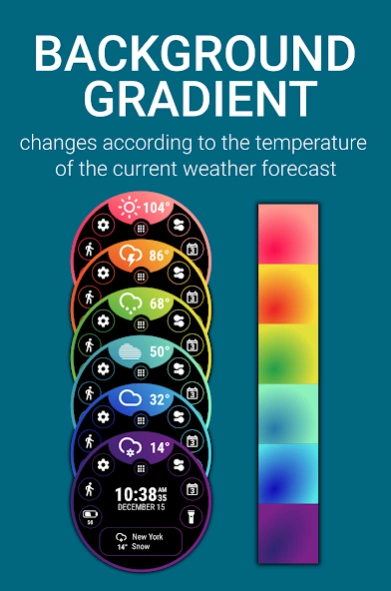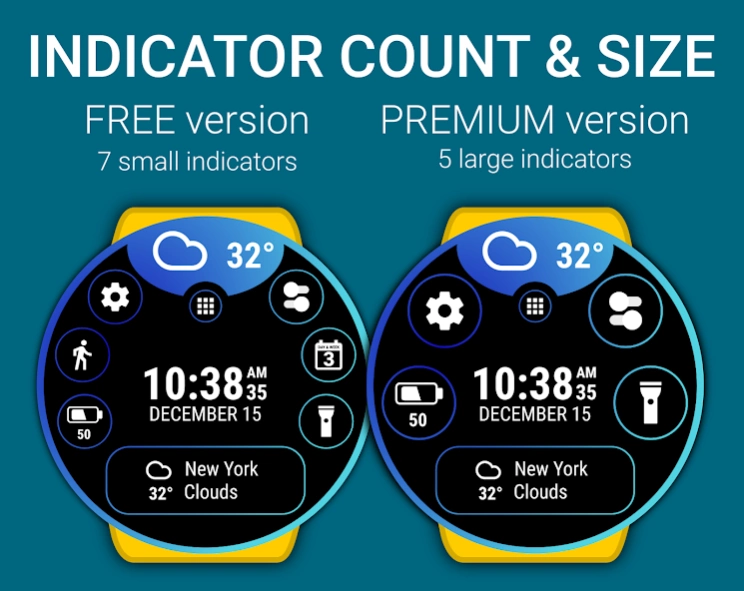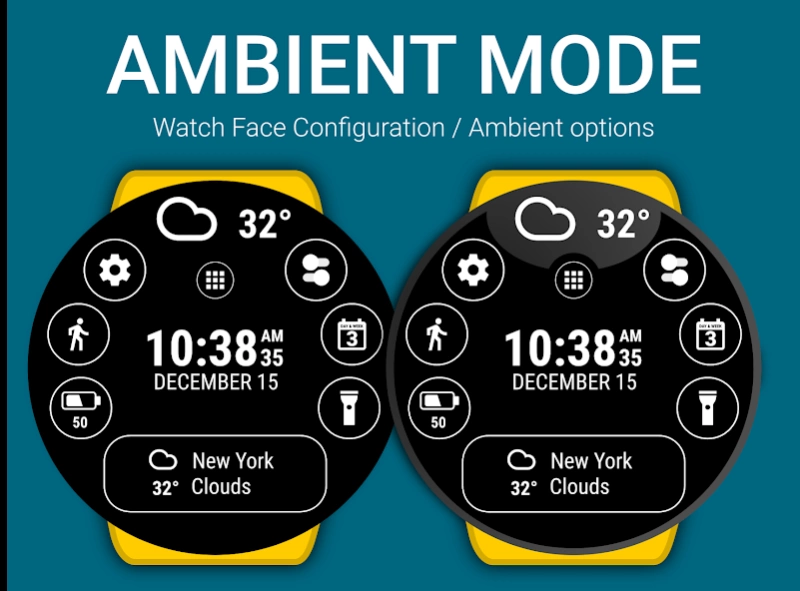Thermo Watch Face by HuskyDEV 1.15
Free Version
Publisher Description
Thermo Watch Face by HuskyDEV - Get actual background gradient color according to the current temperature
Thermo Watch Face is fully compatible with Wear OS 2 and Wear OS 3 and is compatible with all Wear OS watches
Wear OS 2 and Wear OS 3 integrated features
• external complication support
• fully standalone
• iPhone compatible
The Thermo Watch Face has the ability to:
• Change the background gradient according to the temperature
of the current weather forecast
• Set large text complications to the bottom elongated circle indicator
• Show the current weather icon and temperature in the top part of the watch face
Thermo Watch Face is built for use every day, it simplifies many use cases such as launching programs, setting brightness, or being informed about the watch battery level.
The application is completely free and has basic features and options. You can also purchase the PREMIUM version with many useful features and options.
FREE version includes:
★ Own launcher
★ Weather forecast for the current day
★ Detailed information about the watch battery
★ Day & Week stats (informing about the day of the week, day of the month, day of the year, week of the month, week of the year, is a leap year)
★ 2 accent colors
PREMIUM version includes:
★ All features from the FREE version
★ Ability to set 6 small or 4 large indicators with predefined views, actions or watch app shortcuts, you can also set one elongated circle indicator for larger text
★ 4 predefined trackers for coffee, water, tea, sugar (etc...) intake with daily, weekly, monthly, and yearly statistics
★ Ability to edit options with the Watch Face preview. You can adjust the indicator ring color, set the indicator option or set indicator count & size using LIVE EDIT mode
★ More than 15 language translations
★ Watch battery history chart
★ Weather forecast for upcoming hours and days
★ Ability to change Keep watch screen awake interval
★ Ability to change the Weather update interval
You can change any settings or adjust all features(the PREMIUM version) or all free features in the Watch Face configuration in the watch. You can also install a companion application that allows you to conveniently change any settings or adjust all features.
The Thermo Watch Face works great with squared and round watches.
About Thermo Watch Face by HuskyDEV
Thermo Watch Face by HuskyDEV is a free app for Android published in the Themes & Wallpaper list of apps, part of Desktop.
The company that develops Thermo Watch Face by HuskyDEV is HuskyDev. The latest version released by its developer is 1.15.
To install Thermo Watch Face by HuskyDEV on your Android device, just click the green Continue To App button above to start the installation process. The app is listed on our website since 2024-03-06 and was downloaded 1 times. We have already checked if the download link is safe, however for your own protection we recommend that you scan the downloaded app with your antivirus. Your antivirus may detect the Thermo Watch Face by HuskyDEV as malware as malware if the download link to huskydev.android.watchface.thermo is broken.
How to install Thermo Watch Face by HuskyDEV on your Android device:
- Click on the Continue To App button on our website. This will redirect you to Google Play.
- Once the Thermo Watch Face by HuskyDEV is shown in the Google Play listing of your Android device, you can start its download and installation. Tap on the Install button located below the search bar and to the right of the app icon.
- A pop-up window with the permissions required by Thermo Watch Face by HuskyDEV will be shown. Click on Accept to continue the process.
- Thermo Watch Face by HuskyDEV will be downloaded onto your device, displaying a progress. Once the download completes, the installation will start and you'll get a notification after the installation is finished.